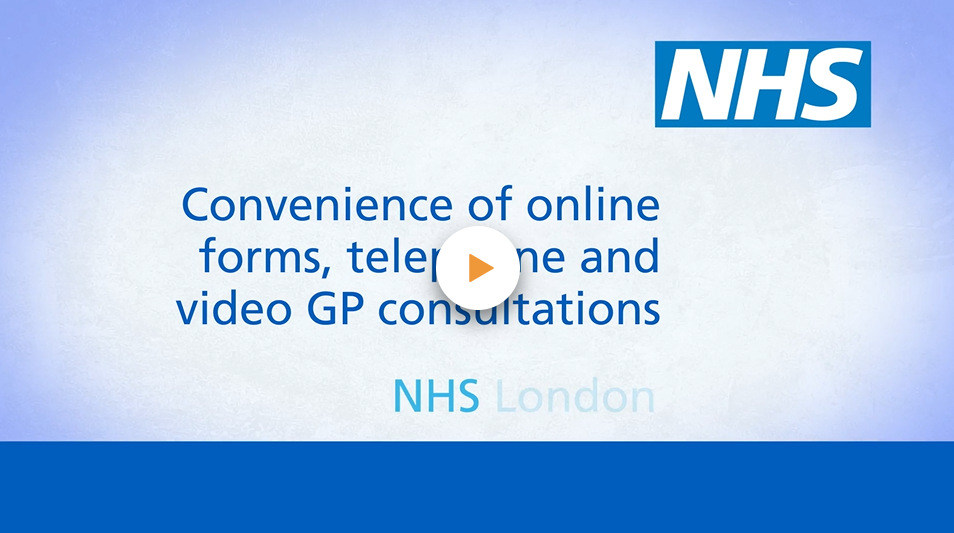Jubilee Street Practice has a wide range of services available online. This section of our website will help you navigate our services effectively.
All patients with internet access are encouraged to please contact us online unless it's an emergency. This helps us get the information we need to help you efficiently and safely, whilst prioritising the most urgent cases.
Our preferred method for both clinical and administrative requests is called ‘e-Consult’. After you have submitted a request, you will receive confirmation via text and, if necessary, we will then book you an appointment by telephone, video or face to face.
About e-Consult
- Use from any device
- Your data is safe and secure
- Integrates with your NHS App and with our clinical system
- Forms help us gather the information we need from you so that we can offer you the most appropriate help by the right person
What about patients who do not have internet access? – You can still contact the practice as normal on 02077808000 and a member of the reception team will assist you. Please be prepared for the receptionist to ask you a series of questions which they will enter into the e-Consult system on your behalf.
What about medical emergencies? – Please do not us e-Consults in an emergency. Instead, please phone the practice on 02077808000 or consider attending A&E if you feel your condition may be life threatening.
This video below will guide you through how to use the e-Consult service
Convenience of online forms, video and telephone consultations
জিপি ওয়েবসাইটে অনলাইন ফর্ম ব্যবহার করা|
Jubilee Street Practice and eConsult patient education event – February 2022
We organised this event where patients were able to sign up to a webinar which helped patients understand how to use eConsult instead of calling the practice whenever there was a non-emergency query including medical and admin queries for individuals and on behalf of their children. The video is a recording of this session which we feel covers many useful aspects of using eConsult as a patient and what to expect, including very useful tips on how to get the best out of it. We have included a timeline below to different parts of the video in case you would like to jump straight to specific sections that might interest you. To do this please skip the video to the desired time and play.
00:00 - Introduction
00:19 - What will be covered in this video
00:35 - What is eConsult?
01:35 - The patient journey
01:46 - How to access eConsult
02:51 - Four types of help available
04:24 - Different conditions templates
05:24 - Paediatric (Children aged 6 months to 18 years old)
07:22 - How to use the “Body map”
08:18 - “How does the service work?”
08:55 - Example of depression template
11:16 - Example of “I want treatment and advice from my GP” option
12:19 - How to upload photos
13:13 - Safety messages might pop up depending on your answers
17:29 - How to complete admin related templates for things like
sick notes, GP letters and routine appointments like smear test
or asthma review
19:51 - Confirmation of submission and what happens next
23:57 - “Key messages”
25:02 - eLite for people who cannot use eConsult
25:49 - Overview of features of eConsult
If you would like more help or information on anything specific to eConsult please click here to email the practice. Please note any medical or medication related queries to this email inbox will not be actioned.
The NHS App provides a simple and secure way for patients to contact their GP surgery team, order repeat prescriptions and access a range of other healthcare services.
Who is it suitable for?
The NHS App is for people aged 13 and over who are registered with a connected GP surgery. You can use some of the app's features without your GP surgery being connected.
How does it work?
With the NHS App you can:
- check your symptoms – find reliable NHS information on hundreds of conditions and treatments, and get immediate advice
- order repeat prescriptions – see your available medications and request a new repeat prescription
- view your medical record – get secure access to your GP medical record
- register to be an organ donor – easily manage your preferences on the NHS Organ Donor Register
- choose how the NHS uses your data – register your decision on whether it can be used for research and planning
Automatic access to your medical records (Prospective Records Access)
The NHS wants to give people better ways to see their personal health information online. We know that people want to be able to access their health records. It can help you see test results faster. It also lets you read and review notes from your appointments in your own time.
We're now letting you see all the information within your health record. If you are over 16 and have an online account, such as through the NHS App or NHS website, you will now automatically be able to see all future information entered on your medical record. Some people can already access this feature, this won't change for you.
This means that you will be able to see records from your appointments, as well as test results and any letters that are saved on your records. This only applies to records from your doctor (GP), not from hospitals or other specialists, although you will be able to see any letters that hospitals or specialists send to your doctor (GP). For most people, access will be automatic, and you won't need to do anything.
Your doctor (GP) may talk to you to discuss test results before you are able to see some of your information on the app. Your doctor (GP) may also talk to you before you are given full record access to make sure that having access is of benefit to you. If you are concerned that seeing your records is not right for you, you should speak to your practice.
These changes only apply to people with online accounts. If you do not want an online account, you can still access your GP health record by requesting this information via reception. The changes also only apply to personal information about you. If you are a carer and would like to see information about someone you care for, speak to reception staff.
Keeping your online access safe and secure
Patient safety and confidentiality is our utmost priority and would like to remind all patients with access to their medical records to ensure they are aware that if you share access to your records or share devices with access to your records with members of the family then they will have access to your sensitive information. If you are at all worried that someone who should not have access to your records does then please re-set / secure your account or let us know if you want us to turn off access for you or re-set your account.
Ensuring your records are accurate and up to date
Whilst all care is taken to ensure we hold your most up to date and accurate records, there might be times when you notice something is not right. In such instances please let us know immidiately by emailing us, calling us or contacting us at reception. We will work with you to rectify any issues as soon as possible, for more information on how we process your data please visit our 'Privacy Policy' found at the bottom of this site.
If you do not want to see your health record, or if you would like more information about these changes, please speak to your GP or reception staff. You can also read more by going to www.nhs.uk/gp-record.
If however you wish to gain full access to your medical records sooner than that, then please submit an admin request via e-consult. To get historic online access, you will need to contact us so that we can generate your PIN which you can then collect from our reception.
When you come to collect your PIN, we ask that you bring along some photo ID (a passport, photo driving licence etc). This is so that we can verify your identity and protect your confidentiality.
Once you have your PIN you can register with the NHS App straight away.
Accessing children's records
A person with parental responsibility will usually be entitled to access the records of a child who is aged 11 or younger.
Children aged 12 or older are usually considered to have the capacity to give or refuse consent to parents requesting access to their health records, unless there is a reason to suggest otherwise.
Although British Medical Association guidance says that every reasonable effort must be made to encourage the child to involve parents or guardians.
Why can’t I view some documents in my medical records?
You may notice that when accessing your medical records you may not be able to view some documents, or when opening some documents they may appear blank.
This is a known issue, affecting all patients nationally and is due to how some documents from external agencies are being sent via a secure MESH system. When these electronic documents come into our medical system – EMIS Web, they are saved automatically as a file format that is not commonly accessible by most devices outside of the EMIS system including but not exclusive to NHS App, Patient Access, Windows and web browsers. The following file types are affected:
- .ket Kettering Files
- .cda CDA Documents
- .max Paperport files
- .xxx Docman legacy file format
This is known by our medical records suppliers, and they are working on a resolution to this, however we are unaware at this moment when this is likely to be.
If you require further information or would like a copy of a document affected by this issue then please email your request to nelondonicb.jubileestreetpractice@nhs.net and include the following information:
- Your name, D.O.B and address
- The date and title of the document you are not able to access
- When trying to access the document are you presented with an error message or a blank document
- What App are you using to access your medical records
Deatiled access to your historical medical records (Retrospective Records Access)
At some point you may wish to access your historic records, in addition to what you automatically have access to already (see above : Prospective Records Access). To do this we you to read, understand and fill in the form below and bring a signed copy to reception along with a phot ID. You can download this form or ask for a paper copy from reception.
We will then ask your usual GP to review your request before granting access, this process can take up-to 21 working days, but often is completed much sooner, once complete we will get back in touch with you to discuss your access.
Online Access - Patient Request Form - January 2020